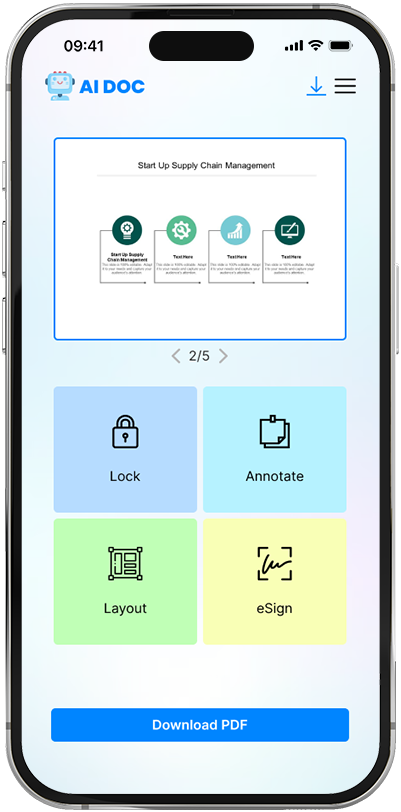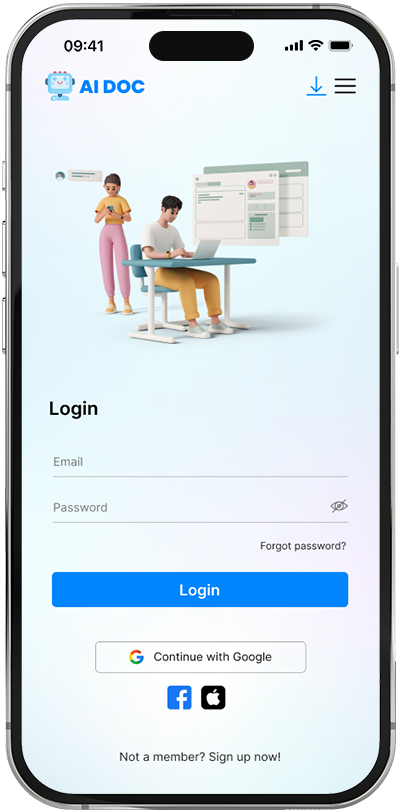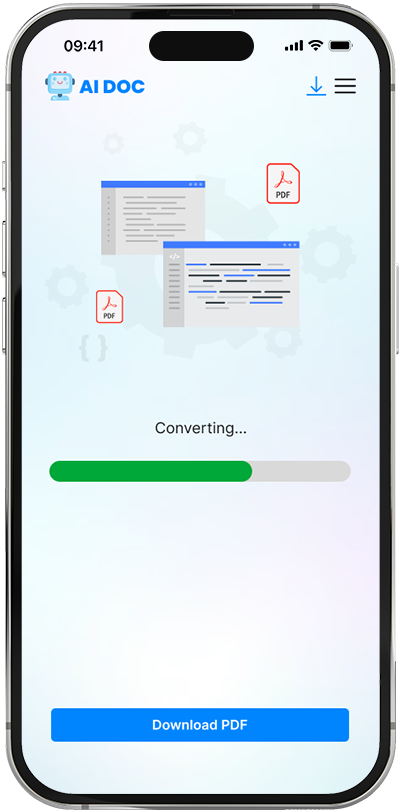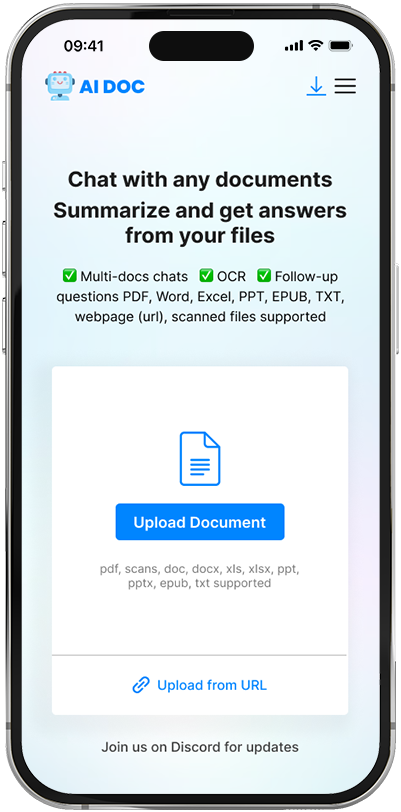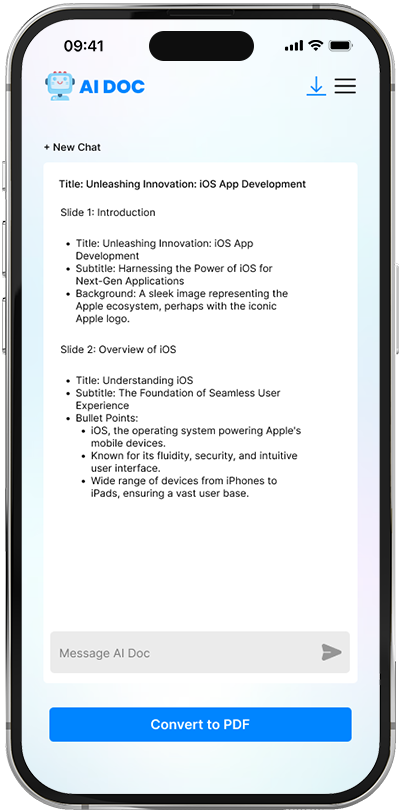Business Problem
The business is required to deal with lots of documentation and PDFs. though the app was already available with basic functionality
but client wanted us to upgrade to an AI-powered app that is capable of seamless editing and modifying signatures and PDF data.
The AI-powered PDF applications improve accuracy and productivity by providing text recognition, data extraction, and automatic formatting. Implementing suitable
scripts and tools for data extraction and recognition was a challenge for the client as it needed OCR knowledge and other technical stuff.
The Big Idea
The idea was to include OCR technology in this AI-powered PDF app to fulfill the missing functionalities and help businesses with seamless documentation.
We decided to add smart editing, data extraction, automatic formatting, and text recognition with security features.
Brief into AI-powered PDF Creation App
AI has taken over the digital world and helped everyone enhance operational efficiency with automation.
Previously, people faced difficulties in editing and modifying PDFs, but thanks to OCR and AI technologies, customization is now possible in PDFs.
We decided to add various intuitive features like natural language processing, smart layout suggestions, etc, to help people with business projects,
academic papers, personal projects, and much more.
Our Process
- As clients mentioned requirements, we started our research for AI apps and looked at how we could make our PDF AI app unique from others.
- Easy use and features were two main priorities. Our team at Expert Apps Devs worked on pricing and subscription models to make sure users of all ranges could benefit from this AI-powered PDF creation.
- We added a drag-and-drop editor functionality, which will allow users to create aesthetic, appealing, and responsive PDF templates.
- We added some customized scripts and integrated necessary technologies to make sure the app is perfectly cross-platform compatible.
- We also developed various categories for more efficient usage, like business and enterprise, so user can pick the plan according to their requirements.
- Our experienced developers imported a script for multiple-page support, and online signature to allow users can easily create the documents they prefer.
Do you have similar project?
Contact UsChallenges
We are the foremost powered mobile app development company, but as AI and advanced technologies keep evolving, it has become a little difficult to adapt to new technologies and languages. The aim was to provide hassle-free use to both novice and experienced users. Accessing and integrating AI and ML dynamic content was challenging as it required exporting data from Excel sheets, databases, and much more. We focused on function-centric and responsive features during the development of this AI app. Below are our best AI-powered creation web apps.
Solution
Signup/Login
The user can create a new account using an email ID or phone number if a new user. Users can easily log in with an ID password after successful signup.
AI Tools
Users can use various AI features to customize the PDF according to requirements, whether it's for business or education purposes.
Edit PDF
The user can seamlessly make edits in PDF by removing and adding particular content without affecting the original content.
Convert PDF
The user can convert PDF to other file formats, such as Word, XLS, JPG, PNG, and more.
eSign PDF
It allows users to add online/offline signatures to the PDF file .it can be used for business and education purposes to sign a specific document.
Create PD
This allows users to create new files using various PDF templates or layouts. Organize PDF: it allows users to organize the PDF files based on the content of documents and arrange them based on categories and criteria.
Read PDF
Users can take benefit of AI reading functionality like text-to-speech and access other reading capabilities according to user needs.
Annotate PDF
It allows users to highlight, comment, draw shapes, and add signatures.
Layout Recommendations
It includes a wide range of templates that help users choose professional and personal layouts as per requirements.
Lock PDF
It offers security and allows the locking of the PDF file with the password to prevent unknown access.
Generate Reports
It also allows you to generate reports and send them via email.